A time-based data plan is not a new thing in the country; Airtel was the first to introduce it back in 2015 before other ISPs also adopted it. However, all the ISPs (including the pioneer) later stopped the data plan for reasons we subscribers don’t understand.
Now Etisalat has rejigged and reintroduced its own time-based data plan in a new form, through an app called BlazeOn. So in this post, I will be showing you how to subscribe to the new Etisalat time-based data plan using the BlazeOn app.
How to Subscribe to Etisalat Time-based Data Plan Using BlazeOn App
To subscribe to Etisalat time-based data plan, go to Play Store, search for BlazeOn and install it. You can also access the BlazeOn page on PlayStore here, or download the APK directly from here.
After downloading and installing the app for the Etisalat time-based data plan, launch it and you will see the available data plans. The plans include NGN50 for 10 minutes, NGN70 for 15 minutes, and NGN120 for 30 minutes; there is also a room to go hourly, and you can renew the plan after exhausting a session.
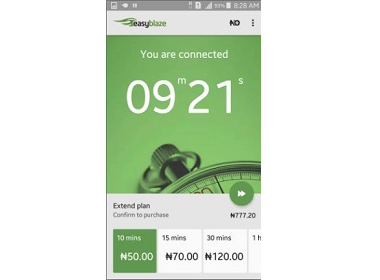
All the Etisalat time-based data plan are unlimited; you can download as much as you want within the allotted time period.

Leave a Reply