Sometimes ago, I wrote on how to borrow credit on Glo, in which I give the Glo BMC code. The Glo BMC code stands for Glo Borrow Me Credit code; it is a dedicated code for borrowing credit on Glo when you need credit urgently. This post is the concluding part of the Borrow Me Credit post, as it will show you how to stop Glo borrow auto-renewal, which comes with borrowing credit from Glo.
The Glo borrow auto-renewal (a.k.a Glo auto BMC) works like data plans auto-renewal. The only difference is that data plans auto–renewal checks your SIM for credit and top up your data when it expires. However, the auto BMC on Glo checks your SIM for credit and load you a credit when it couldn’t find any.
At times, you may not have credit and may not want to borrow. If you didn’t stop buy ativan visa auto BMC on Glo, after using it once, the service might credit your account when you aren’t planning to borrow. So the aim of this post is to show you how to stop this auto-renewal and only borrow credit manually.
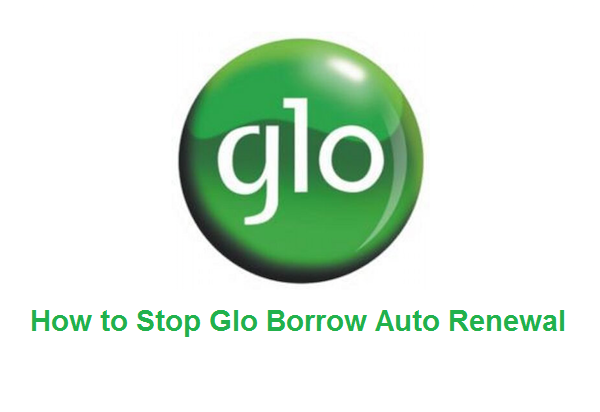
How to Stop Glo Borrow Auto Renewal
The steps on how to stop Glo borrow auto renewal is easy and only requires dialling a simple code and following a couple of on-screen commands. To stop auto BMC on Glo, dial *321#, then press 1 (to select the auto borrow services menu).
On the next prompt up commands, press 2. The option 2 stands for cancelling the auto BMC, and in a short time, a message notifying you that the subscription has been cancelled would be sent to you.
That’s how to stop Glo borrow auto renewal and save yourself from borrowing credit when you don’t need it.

Leave a Reply