When you buy a new Android phone, the phone automatically comes with bloatware. (In case you don’t know, bloatware is the technical name for the unwanted pre-installed apps on Android.) Bloatware does nothing other than eat up your phone’s memory space, but you can easily remove them by rooting your phone.
However, if you don’t want to root your phone, removing bloatware Android without root isn’t easy. That said, there is a way around it. There is a way you can paralyse them and make them appear to be removed. This post on how to uninstall preinstalled apps on Android without root will show you what you have to do to remove bloatware Android without root access.
Also, at the end of this post, you will know how to uninstall system apps on Android without root – and you don’t even need a system app remover no root APK.
How to Uninstall Preinstalled Apps on Android Without Root
A warning note before I go to the steps on how to uninstall preinstalled apps on Android without root: Even though the bloatware on your phone appears useless and take up the memory of your phone, they still have important work they do. Some of them are required by third-party apps to function properly.
So, if you paralyse the pre-installed apps, some of your third-party apps may not work properly again. But the good thing about this process of removing bloatware Android without root is that the process doesn’t permanently get rid of the bloatware.
What the process actually does is to disable them and thereby freeing up internal memory of your phone. When you notice that your installed third-party apps are malfunctioning after you uninstall system apps on Android without root, you just need to undo the process and everything would be fine again.
Now, let’s go through the steps on how to uninstall system apps on Android without root.
Remove Bloatware Android without Root
- Go to Settings on your Android phone
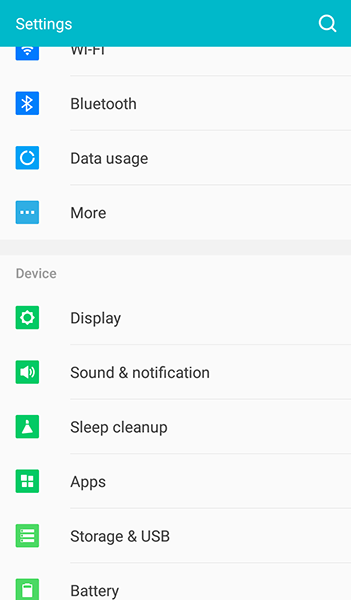
- Then tap on Apps and allow all apps on your phone to load
- Swipe to All apps – if your phone isn’t showing both system and third-party apps on your phone
- When all the apps on your phone have shown up, locate the heavy apps you never use. You would see the likes of Google App, Google Play Music, Google Play Books, YouTube, and other apps owned by the manufacturer of your phone.
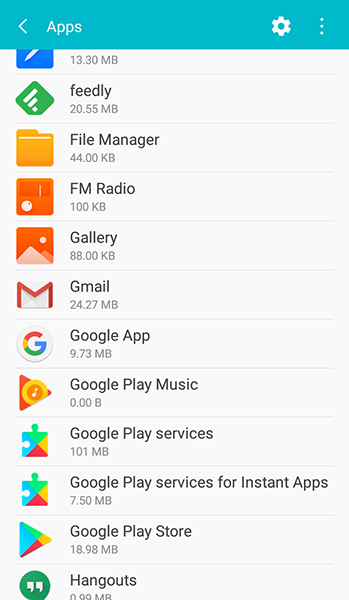
- To uninstall preinstalled apps on Android without root (in this case, disabling them), tap on the apps you wish to disable. I will tap on the Google App on my phone as I hardly use it
- After tapping the app, I will tap on Disable. A notification will show up stating that, “If you disable this app, other apps may no longer function as intended”
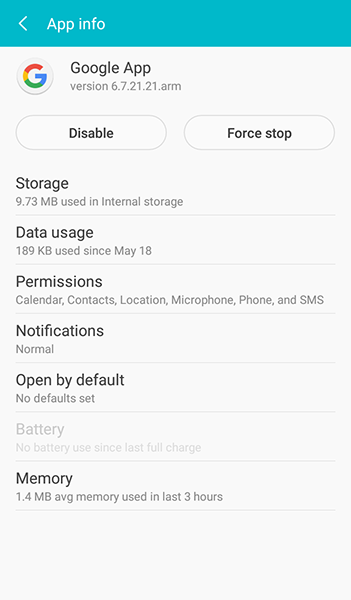
- I will tap on DISABLE APP to disable the Google App
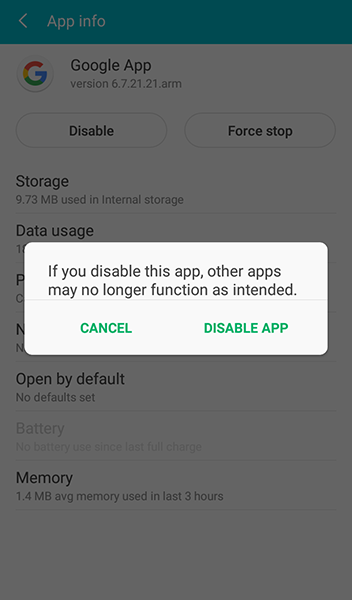
- After, disabling the app, I will tap on Storage so as to clear the memory space occupied by the app.
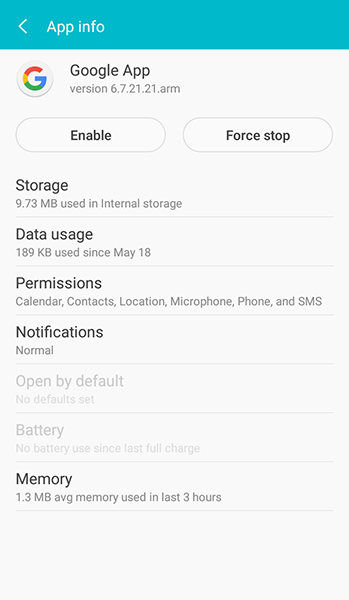
- Tap on Clear cache to clear and free up the space occupied by the app.
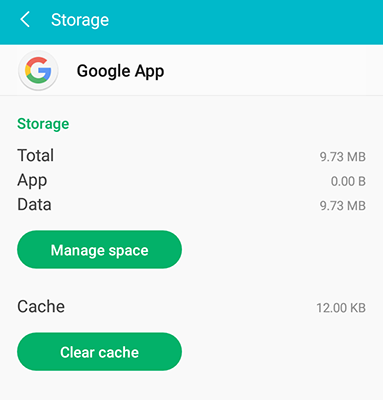
Depending on your phone and the version of Android OS you use, the steps above on how to uninstall preinstalled apps on Android without root might slightly be different. However, you would achieve your aim of removing your phone’s Android bloatware.

Leave a Reply