Days ago, Facebook officially announced the Instant Games on Messenger; but actually the games have been around, since last November, in beta. Then, only a few people knew and played the games as it was hidden.
Now that the games are visible and available to everyone, it’s a good time to know how to play the Facebook Messenger instant games on your phone, whether Android or iPhone.
How To Play Facebook Messenger Instant Games on Android Phone
One point: before I show you how to play the Instant Games on your phone, it’s worth saying that your Facebook Messenger must be up-to-date. Even if you had updated your Messenger a day go, still check the Play Store or Apple Store to see if there is a new update for the application.
This is important, because the Instant Games are only available on the latest version of Facebook Messenger, and if you have the old version installed, the games might not be visible to you.
If you have done the updating, proceed as follow to access and play the Facebook Messenger Instant Games on your Android phone:
- Launch the Messenger and tap on any of the previous chats, with one of your friends.
- Locate a small blue circle with a white plus sign inside, at the bottom left corner, beside the camera icon, and tap on it.
- After tapping on it, a menu will display; on the menu, tap on Games and the list of pre-installed Messenger Instant Games will be displayed.
- Scroll through the games, and tap Play to start playing any one you love to play.
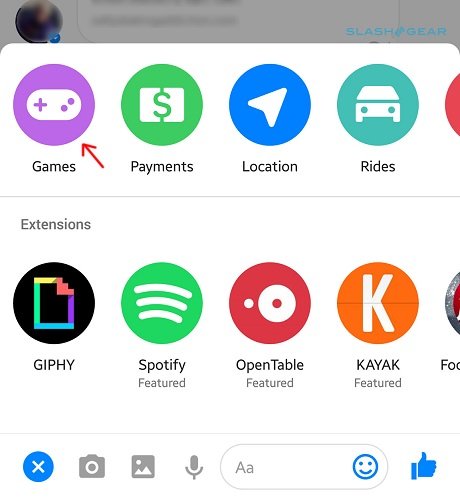
How To Play Facebook Messenger Instant Games on iPhone
The way to play Facebook Messenger Instant Games on iPhone isn’t that much different from the way to play it on Android phone. Just that the graphical interface of Facebook Messenger on the two OSes is slightly different, and thus a slight variation in the location of the Instant Games.
To play the game on your iPhone, update to the Messenger latest version and launch the application, and tap on a previous chat. After opening the chat, the icon for launching the Instant Games is represented by a game pad, beside the camera icon.
Once you tapped the game-pad icon, a list of pre-installed games will be displayed. Scroll through and tap on Play to play anyone of the games.
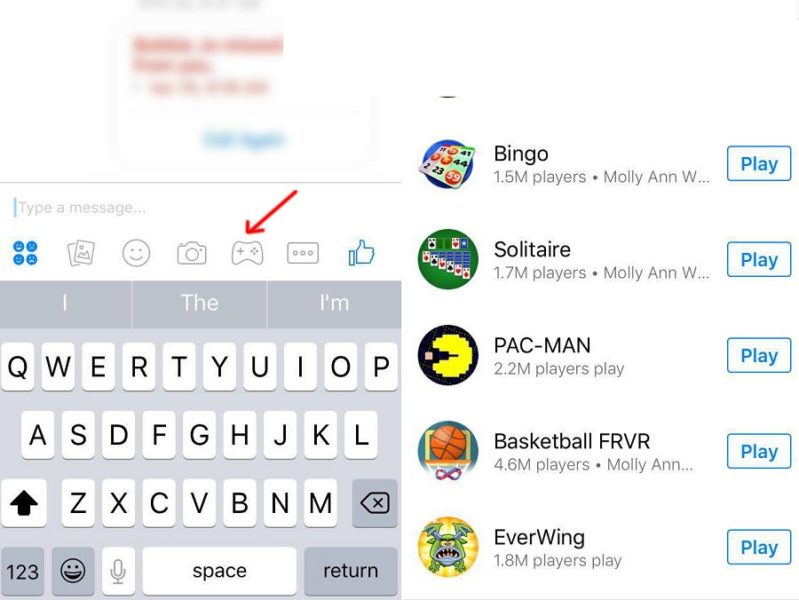
From the picture above, you can see some of the Facebook Messenger Instant Games you will enjoy, including Snake, Bingo, Solitaire, PAC-MAN, Basketball FRVR, EverWing. There are more – – you will see them as you scroll the list.
Note that since you are opening a chat before playing the game, it means you are directly challenging that your friend, on which you opened his chat before launching the Instant Games.
When you finished playing a game, your score will be presented to the person as a challenge — like you are asking the person to also play the game and see if he can break your score record.
If you want play the Instant Games without challenging a friend with your score, just launch the Messenger, and scroll down all through to the section called Games.
When you get to the section, you can access the list of the pre-installed Facebook Messenger Instant Games, and play in a stealth mode, without challenging or bullying your friends with your game scores.

Leave a Reply