Towards the ending of last year, MTN introduces the InstaBinge bundle. With the bundle, Instagram lovers can use the app at a very cheap data rate. The MTN InstaBinge bundle gives 1GB data for N200 and 250MB data for N100. You don’t have to buy a new SIM to enjoy the offer – both old and new subscribers are qualified for the plan.
The aim of this post is to show you how to can use the MTN InstaBinge data plan; so that you can get large data required by Instagram for a very cheap price. The things you will see especially in this post include how to activate the bundle, how to check the bundle balance, how to activate autorenewal and many more.
Understanding MTN InstaBinge Bundle
If you are conversant with Instagram, you will notice that it is a data-intensive app. No surprise for this, as the app shows mostly pictures and videos of high resolutions. Knowing that the app is data-intensive, MTN introduced the Instagram data plan, so as to make life comfortable for Instagrammers in Nigeria.
The MTN InstaBinge data plan comes in two bundles. The first bundle goes for N100, and when you subscribe to it, you will be given 250MB. The second bundle goes for N200, and you get 1GB Instagram data – I personally think this second offer is the real deal.
Note, however, that although both new and old subscribers can enjoy the MTN InstaBinge data plan, you must be on the MTN Pulse data plan to enjoy the offer. In fact, the full name of the plan is called the MTN Pulse InstaBinge bundle.
Now let us go to how to activate the MTN Instagram data plan.
How to Activate MTN Pulse InstaBinge Data Plan
Like most other MTN offers, there are two main ways to subscribe to the MTN InstaBinge bundle. The first way is through the use of USSD codes, while the second the through the use of SMS. The two methods of activating the MTN Instagram data plan are going to be covered in this post.
Here is the first method to activating the MTN InstaBinge bundle
- Go to your phone dialer app and dial *406*1#. The code would change your tariff plan to MTN Pulse, which is the MTN tariff plan required to use the MTN InstaBinge data plan
- Once you have been migrated to the MTN Pulse plan, dial *406*5#
- Then select 1 if you want to subscribe to the 100 for 250MB plan. If you want to subscribe to the 200 for 1GB plan, select 2. As already stated above, it is advisable you go for the second MTN InstaBinge data, as it is obviously better in term of data allocation
- After selecting 1 or 2, the plan will be activated
- Launch your Instagram app and start exploring amazing pictures and videos
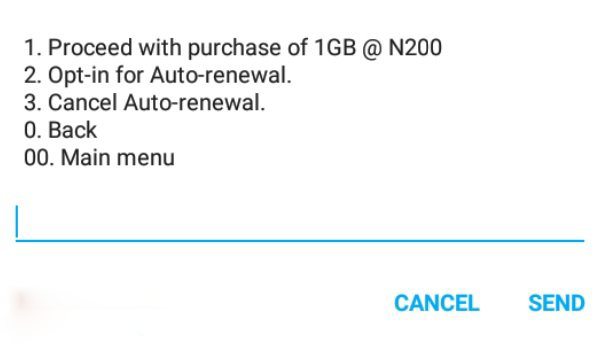
For the people that would prefer to activate the MTN InstaBinge data plan, through an SMS, the following are the steps you should follow.
- Launch your messaging app, and send 406 to 131 — that’s the first method of migrating to MTN Pulse
- When you have been fully migrated, to activate the first MTN InstaBinge data plan of 100, send INSTD1 to 131. If you want to activate the second MTN Pulse InstaBinge data plan that cost 200, send INSTD2 to 131
- After the activation is done, you can now launch your Instagram app and start exploring
If You Are Already on MTN Pulse
It’s likely that you are already on the MTN Pulse and want to activate the MTN Instagram data plan. If you are already on the tariff plan, you don’t need to migrate to the MTN Pulse plan again. All you need to do is dial the USSD code for buying the two MTN InstaBinge bundles or send the SMS for buying the bundles.
How to Check MTN Pulse InstaBinge Data Plan
Now that you have known how to subscribe to the MTN InstaBinge data plan, it is good you know how to check your data balance for the plan. There are two ways to check the MTN InstaBinge data bundle. The two ways are through USSD codes, though.
The first way to check the balance is by dialling *559*39#. After dialling the code, the balance will appear on your screen; the second way to check the MTN InstaBinge bundle is by dialling *406*5#. After dialling the code, select 3, which is the option for checking the balance. Your balance should be displayed now.
Activating the MTN Pulse InstaBinge bundle Autorenewal
If you are conversant with the MTN data plan, you will know that you can activate and deactivate autorenewal. The activation and deactivation of autorenewal are applicable to the MTN InstaBinge bundle too. If you want the plan to keep renewing itself every time it expires, follow the steps below.
- Open your phone dialer and dial *406*5#
- Then select any of the bundle: Instagram 250MB for N100 or Instagram 1GB for N200
- Then select 2 to Opt-in for auto-renewal of the MTN InstaBinge data plan
- Finally, tap on 1 to proceed and the autorenewal will be activated
Aside from using the USSD code to activate autorenewal, you can use SMS too. To auto-renew the 200MB bundle, send RINSTD1 to 131; for the 1GB bundle, send RINSTD2 to 131.
Please note that once you activate the MTN InstaBinge bundle auto-renewal, your credit will be automatically deducted when your bundle expires. The money will be used to up the data for the plan. The autorenewal makes life easier as you don’t need to memorise the activation code. After activation the autorenewal, the data palm takes care of itself in terms of subscription.
How to Cancel the MTN InstaBinge Autorenewal
For one reason or the other, you might want to cancel the MTN InstaBinge data plan autorenewal. That’s very easy to do. Here are the steps to doing that.
- Dial *406*5#, and select any of the bundle that you have activated
- Then select option 3, which is meant for cancelling the auto renewal
- Then tap on 1 to proceed, and the MTN InstaBinge bundle autorenewal would be cancelled.
Instead of going through the above steps, you can as well use an SMS. To cancel the 250MB bundle send NOINSTD1 to 131. If you are cancelling the 1GB bundle, send NOINSTD2 to 131.
Validity of the MTN Pulse InstaBinge Bundle
The above is the detail information about subscribing to the MTN InstaBinge bundle. The remaining thing now is the validity of the plan. When you subscribe to either the 250MB or the 1GB plan, the validity is 24 hours. This means if you subscribe to the plan 10 AM today, it will expire at 10 AM the following day.
If you activate the autorenewal, the bundle will be auto-renew. If you didn’t, the bundle will stop working.

Leave a Reply