Mobile banking through USSD code is here to stay. And like that of all other banks, the money transfer code for UBA makes money transfer seamless. It doesn’t require Internet access – all it requires is a service network on your phone. So if you are looking to know how to use the UBA transfer code, this post is specifically written for you.
Read along to know how to use what UBA called the “Magic Banking.”
Hint: I will also be showing you how to use the UBA mobile recharge code, and how to use the UBA mobile banking code to check your account balance.
UBA Transfer Code: Money Transfer Code for UBA
To be able to use the money transfer code for UBA, you must have linked the phone number on which you will be using the UBA mobile money transfer code to your account number. If you haven’t, go to your bank to do the linking. You can also call 01-2808822 or email [email protected], concerning the linking.
When the linking has been done, proceed with the steps below.
- Dial the UBA Mobile Banking code (i.e *919#) to get started.

- Select 3 to transfer money to another UBA account.
- Select 4 to transfer money to other banks.
If you haven’t signed for the UBA transfer code, you will be requested to sign up. You will need to select 1 to sign up. Then you will need to follow the sign-up procedure, which will require you to enter your 10-digit account number and verify it.
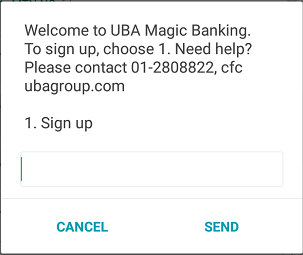
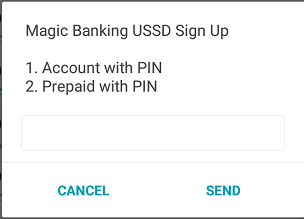
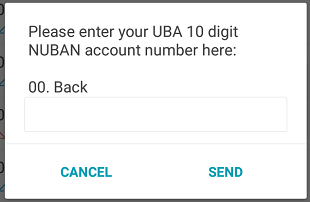
After completing the sign-up procedure, selecting 3 and 4 on the *919# portal will take you to prompt options for transferring money from your account to another UBA account or other banks.
UBA Mobile Money Transfer Code Shortcuts
If you have signed up and now able to use the money transfer code for UBA, you don’t necessarily need to start at the *919# portal. You can send money directly to another UBA accounts by dialling *919*3# and then follow the on-screen prompts to finish the transaction.
As for sending money to other banks across Nigeria, use *919*4# and follow the on-screen commands.
Using UBA Mobile Banking Code to Recharge Your Phone
Aside from using the UBA transfer code on the *919 # portal, you can also use the portal for UBA mobile recharge code. That is, you can use the portal to buy recharge card (or airtime) for your phone. Here is how to use the UBA mobile recharge code.
How to Use UBA Mobile Recharge Code
The UBA mobile recharge code allows you to buy airtime for not only yourself but also for your family. To use the code to buy airtime for yourself, dial *919*Amount#. As an example, if you are recharging the phone number linked and signed up with your UBA account with NGN200, you will simply dial, *919*200#, and, just like that, the credit will come to your phone.
If you are doing the recharge for your family member(s) or your other phone number(s) not linked to your bank account, simply dial *919*Phone Number*Amount#. Replace Phone Number with the phone number you want to load the airtime on, and replace the Amount with the actual amount of credit you want to send to the phone number.
Among other things you can use the UBA mobile banking code for is checking your account balance. To do that, dial *919*00#, and your account balance will be smiling at you.
That’s how to use the money transfer code for UBA, the UBA mobile recharge code, and check your account balance. So anytime your UBA mobile app isn’t cooperating, the UBA mobile banking code gets your back.

Leave a Reply