A couple of months ago, Infinix Hot 4 Nougat Update Beta 2 (a testable version of Android 7.0 Nougat for Infinx Hot 4) was released; even though it came with bugs some people, as expected, still downloaded and installed it. Those people are the early adopters that took the risk and feared not breaking their phones.
If you are one of the people that fear Betas because of bugs, the final version of the Infinix Hot 4 Nougat Update is now available through OTA. So in this post, I will be showing you how you can get the Nougat Update for your Hot 4 by downloading it through the OTA and then installing it.
Infinix Hot 4 Nougat Update Download & Installation
The size of this Update is about 1.5GB so make sure you have at least 2GB of data to spend. Also, I recommend that you run the Update at night as the network would be faster by then. And of course, you want your battery to be fully charged before starting the process. If not fully charged, make it at least 90% charged — you don’t want your battery to die in the middle of the process!
Note: if you have rooted your phone, unroot it before proceeding with the steps below.
Steps to Downloading & Installing Infinix Hot 4 Nougat Update
- Navigate to Settings on your phone.
- Scroll down to About Phone and tap on it.
- Then tap on System Update.

- Then tap on Download and Install.
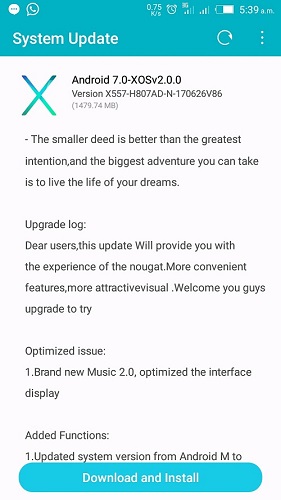
- Wait for the download to start; when it is completed, tap on Install to start the installation process.
- When the installation is completed, your phone will be on the Android 7.0 Nougat after the rebooting process.
That’s how to get Android 7.0 Nougat for Infinix Hot 4. Enjoy the Nougat experience!

Leave a Reply