Posting stylish and fashionable WhatsApp Status makes your friends engage more with your post. In the past, updating WhatsApp Status in stylish fonts used to be a long process, requiring a third-party app or website, but now it is as simple as ABC – thanks to the recent updates to WhatsApp.
So if you are looking for how to easily update your Status stylishly, this post would show you how to do that – both on Android and iOS devices.
How to Update Your WhatsApp Status in Stylish Fonts on Android
Below are the simple steps to posting stylish and fashionable WhatsApp status on Android phones.
- Launch your WhatsApp and swipe to Status
- Tap on the Pen icon, above the Camera icon. This would take you to where you can “Type a status.”
- Type in what you want to add to your Status. You text Status would be written in the normal, default font
- To update your WhatsApp Status in stylish fonts, locate the T icon towards the bottom-left corner.
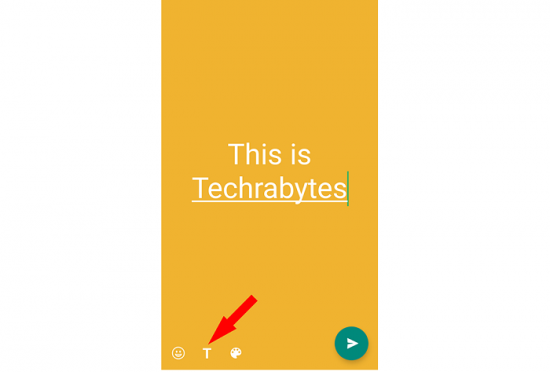
- Tap and tap and tap and keep tapping on the T icon until you see the font you love
How to Update Your WhatsApp Status in Stylish Fonts on iOS Devices
The steps to posting fashionable WhatsApp status on iOS devices are the same as Android. The difference is in the position of the T icon. Below are the steps for iPhones and iPads.
- Navigate to where you would “Type a status” on your iOS device
- Type in what’s on your mind
- Locate the T icon in the top-right corner
- Tap and tap and tap and keep tapping on the T icon until you get your desired stylish status for Whatsapp
Whether you use an Android phone or an iOS device, the next thing after typing and formatting the fonts of your Status is to publish it. To publish the stylish and fashionable WhatsApp status, tap on the send icon.
Your updated WhatsApp Status in stylish fonts would be published and shown to your friends for 24 hours.

Leave a Reply