Whether you are looking for how to cancel Glo data plan or how to stop auto renewal on Glo data plan, it simply means you don’t want Glo to automatically take your money when you recharge after your data plan expires. This post will show you how to do that.
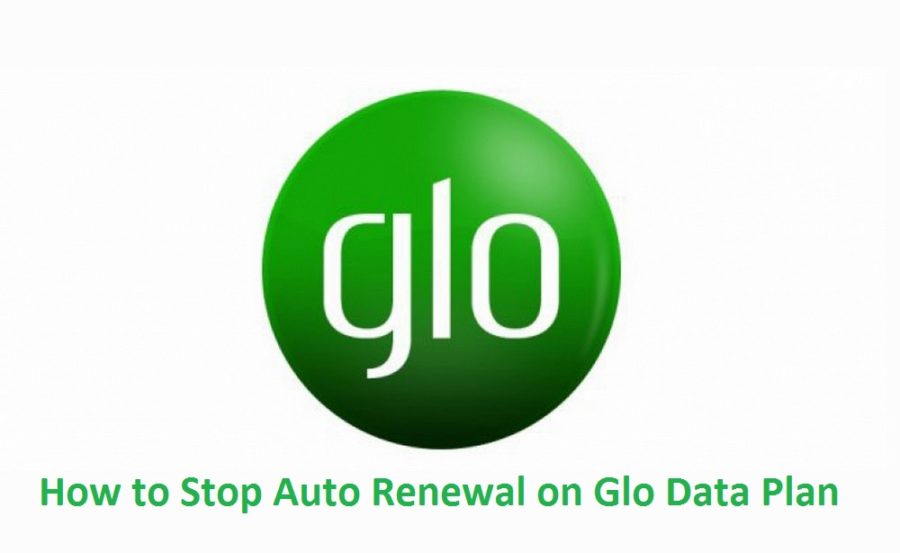
How to Stop Auto Renewal on Glo Data Plan
You might have read it somewhere that to cancel Glo data auto renewal that you should send “cancel” to 127. This is correct – and that’s how to stop it. The only problem with that is that after sending that message, Glo might still remove your money and auto-renew your data when you recharge.
This is because Glo doesn’t cancel auto-renewal while the data plan has exhausted or expired. So here is the proper way to cancel Glo data auto renewal.
- Ensure that your Glo data plan is still active (not expired or exhausted)
- Then when the plan is about to expire or exhaust, send “cancel” to 127.
You would receive a message that says, “Dear customer, your data plan auto-renewal feature has been cancelled.” That’s how to stop auto renewal on Glo data plan correctly.
Note: Your data plan must be active and not exhausted before you send “cancel” to 127.

Leave a Reply