Twitter is full of viral videos; however, there is no download button to take down the interesting videos being shared on the social network so that you can watch later. You can only watch the viral videos online, like, comment and retweet. But what if I show you how to download the viral videos? You would love it, I trust. So, in this post, I will show you how to download videos from Twitter Android and iPhone
How to Download Videos from Twitter Android and iPhone
There are two ways by which videos can be downloaded from Twitter; the first way is through online video downloaders, and the second is through Twitter video downloader apps. Luckily for Android users, the two ways work for them; for iPhone, there is no dedicated app on Apple Store for downloading video from Twitter.
Here is how to download videos from Twitter Android and iPhone through the two ways.
Method 1: Through Online Video Downloader
Whether you use an Android or an iPhone, you can use this way to take down any video on Twitter. This method requires copying the link to the tweet carrying the video and pasting the link into the online video downloader.
The Steps
- Locate the tweet that carries the video you wanted to download
- Tap on the v sign at the top-right corner of the tweet. The tweet options would be shown

- On the tweet option, tap on Copy link to Tweet
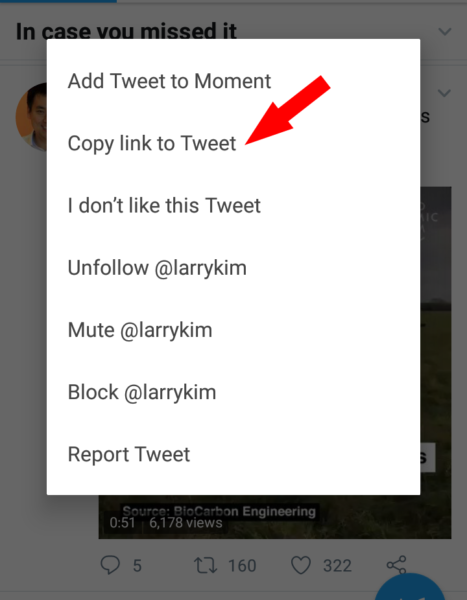

- Once the link is copied to your clipboard, proceed to http://twittervideodownloader.com/
- Paste the copied link in the downloader and click on the Download button to download the video from Twitter
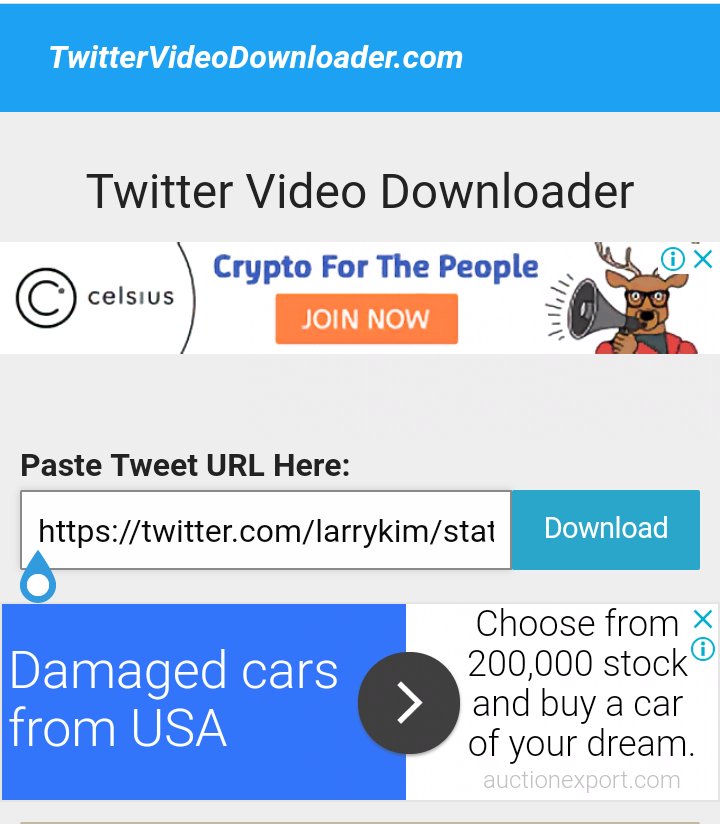
- Allow the download page to load

- Scroll down the download page to see the download link

That’s how to download videos from Twitter Android and iPhone using the online Twitter video downloader. Aside from http://twittervideodownloader.com/, you can as well download Twitter video on the web through http://www.downloadtwittervideo.com/
Method 2: Through Application
As I have stated, this method only allows you to download videos from Twitter Android. iPhone doesn’t have any app that allows direct download of video from Twitter. Below are the steps to downloading the video through an Android app.
The Step
- Download Twitter Video & GIF downloader from PlayStore and install it
- Click on the v sign at the top-right corner of the tweet. The tweet option would be shown
- On the tweet option, tap on Copy link to Tweet
- Launch the Twitter Video & GIF downloader app, and past the link in the app
- Once the download button appears, tap on it to download videos from Twitter Android
Those are the two ways to download videos from Twitter Android and iPhone. If you are on Android, you can use any of the two methods. If you use iPhone or any other iOS device, the online video downloader is your best bet.
PS: Check out How to Download Facebook Video.

Hi there.
I read your article about downloading video from Twitter
and I found one more ellegant way to download Twitter videos
Simply add “sss” after https:// in the tweet link and navigate you browser to that URL!
Example URL:
https://twitter.com/Eminem/status/943590594491772928
Correct URL with “sss”:
https://ssstwitter.com/Eminem/status/943590594491772928
Add this to your article if you think it is useful
Hi, Barry! Thank you for your comment! I tested your method, and it worked perfectly. I might write on it in the future.