If you love downloading movies on PC through uTorrent like me, you would want to know how to download movies on Android with uTorrent. This is because downloading movies from uTorrent in Android mobile is easier than doing it on a PC, which you can’t carry everywhere and operate on-the-go.
This purpose of this post is to share with you how you can use your Android phone to download any movie from uTorrent movies download sites. Also, because some people usually ask the question, “where does uTorrent save files on Android,” this post will cover how to locate where the downloaded video files (and other uTorrent downloaded files) get stored.
How to Download Movies on Android with uTorrent
To download movies on Android with uTorrent, you would need the Android version of the popular torrent downloader app. You can get the app on Play Store.
After downloading the app, the other processes of downloading movies from uTorrent in Android mobile is straightforward: You just need to get the magnet link or download the torrent file of the movie and then allow uTorrent do its things.
Note, however, that uTorrent Android app has a free and premium version, and with the free version, you would only be able to add the magnet link. It appears that uploading a torrent file is only available to the premium users.
The Steps
- Go to Play Store and search for and search for uTorrent. When the app pops out, tap on INSTALL to install the app on your phone
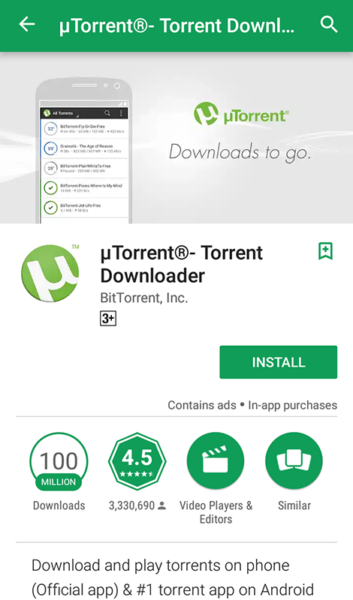
- Once uTorrent has successful installed, tap on it to launch
- After launching, if your phone requests you to allow uTorrent to access photos, media, and files, as it is requested on my phone, tap Allow

- When the app is open, tap away from the options menu of the app. It would take you to a white area where you would see the search icon

- Tap on the search icon and enter the name of the movie you want to download from uTorrent in Android mobile
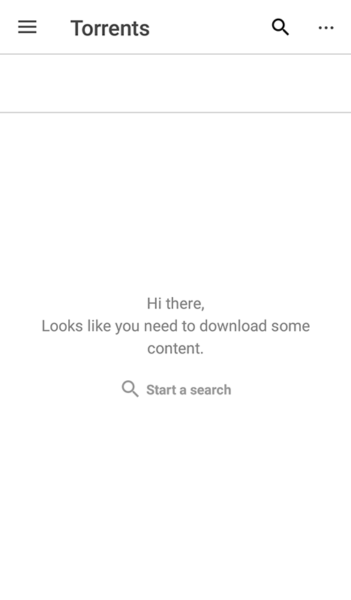
Note: When it comes to downloading movies on Android with uTorrent, you have to follow a search string, which is: “movie’s name [space] torrent.” Because Black Panther is one of the reigning movies now, I would use it as an example. So my search string would be “Black Panther torrent.”

- After typing the search string, tap on Search. You would be requested to do the search in a browser. My favourite Android phone browser is UC Browser, so I will tap on it

The browser would show you result on Google; you can now explore the different results until you see a good website that allows you download the torrent file or give you the magnet link.

Since the free version of uTorrent only allows the magnet link, make sure to the get the magnet link of the movie you want to download. After getting the link, proceed as follow.
- Go back to the uTorrent app
- Tap on the three dots towards the top-right corner
- Tap on Add Torrent URL. The copied magnet link would automatically be loaded into the URL
- Tap on Add
After adding the torrent’s magnet link, you are on the brink of downloading movies on Android with uTorrent. The uTorrent Android app would gather the torrent info, then calculate the size of the movie torrent, and start downloading the movie.
Alternative Method
The above steps on how to download movies on android with uTorrent work perfectly; however, personally, I love getting my torrent files from ThePirateBay – even though there is a wide claim that the giant torrent website hijacks users’ computer to mine cryptocurrency.
I don’t think I care about the claim, as the torrent site has always been my resort for getting almost everything I wanted to download. Here is how I download movies on Android with uTorrent, using ThePirateBay as my torrent website of choice.
- On my beloved UC Browser, I go to ThePirateBay’s mobile website (m.thepiratebay.com)
- Once the website has opened, I type in the name of the movie. In this case, I will type in Black Panther
- Then I tap on the Video option to tailor the search to only videos

- Then I tap on Pirate Search – and the results would show
When downloading movies from uTorrent in Android mobile or PC, I love clear quality videos, usually 720 or 1080 pixel HD or BlueRay. Therefore, I will tap on the result with 720 BRrip.

- On the movie’s page, I tap and hold GET TORRENT to load options on the page

- Then I tap on Copy Link, to copy the magnet link of the movie. (If I like to download the torrent file, I would tap on GET TORRENT FILE

- Then, I go back to the uTorrent Android app
- Then I tap on the three dots towards the top-right corner
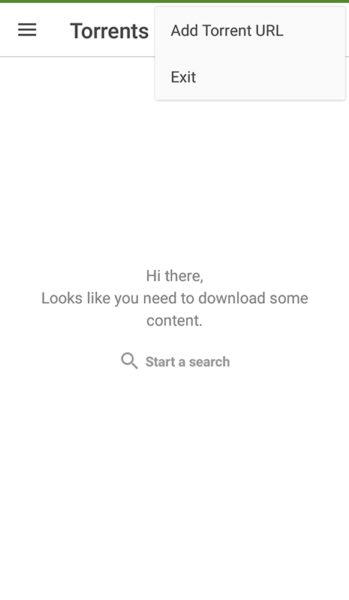
- Then I tap on Add Torrent URL, and finally, I tap on Add so that the torrent can load and start downloading


That’s how to download movies on Android with uTorrent. As to answer the question, “where does uTorrent save files on Android,” all downloaded torrent files through the uTorrent Android app are saved in the Android Download folder. So after the movie has successfully downloaded, you would see it in the Download folder.
It’s advisable that when you want to download movies from uTorrent in Android mobile (and even PC), you should have a good VPN app installed on your device. At the same time, you should have a strong antivirus.
The VPN helps protect your online identity while downloading the torrent, while the antivirus helps secure your device against viruses and hacks, as torrents are widely used for spreading viruses – and hijacking devices.

Leave a Reply