I recently published a post on How to Download Facebook Videos to a Computer. One of my friends on Facebook saw it and requested for that of the mobile phone, and now, I have decided to write on it. So this post is on how to download Facebook videos to mobile phone without any software.
Actually, the way to download Facebook videos to a computer and a mobile phone is similar; it involves using a third-party Facebook video downloader website to convert the video’s link to a downloadable video format. However, in addition to that, I will be showing you another method, an alternative method.
The alternative method is faster, but I have only used it on Android. I have used it to save Facebook videos on Android without any software, but haven’t tested it on iPhone. Therefore, I can’t say if it will work on it or not on iPhone.
How to Download Facebook Videos on Mobile Without Any Software
Method 1: Download Facebook Videos on Mobile Using Facebook Video Downloader Website
This method helps to save Facebook videos to iPhone, Android phone, any phone, and even a computer. It involves getting the link to the Facebook video and posting the link in a third-party Facebook video downloader website.
Steps to Downloading Facebook Videos on iPhone, Android and Others
- On the Facebook app, locate the Facebook video you want to download and tap on the v sign at the top right corner of the video post. The v sign will bring out options about the post.
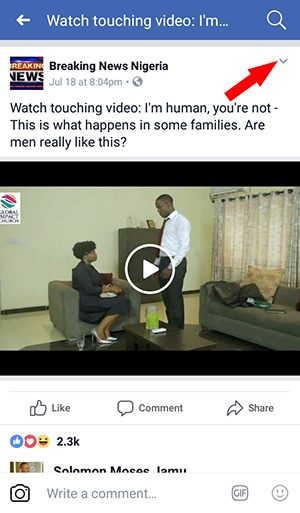
- Tap on Copy Link. The link to the video will be copied to your clipboard.
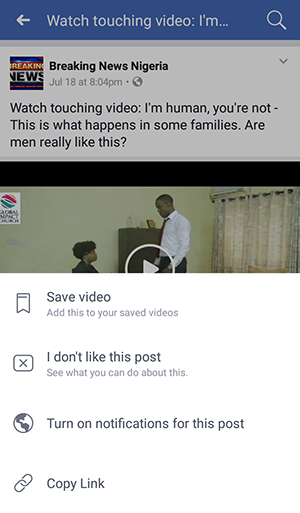
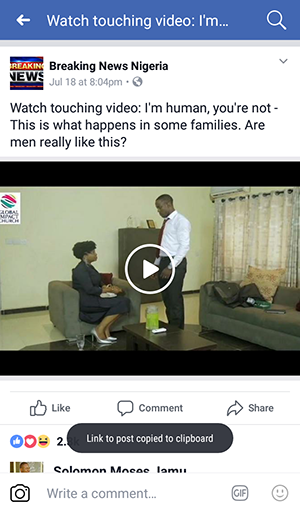
- Open your preferred browser and go to SavefromNet [http://en.savefrom.net/], and paste the link in the box asking you to Enter the URL.
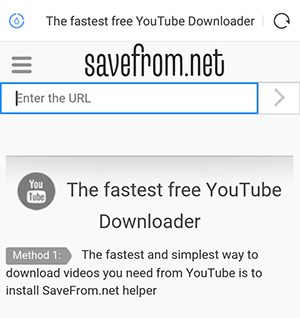
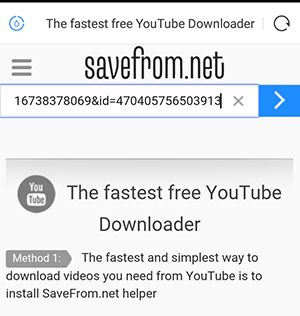
- Tap on the greater than sign [>] in front of the box.
- Allow the website to load the video. After loading the video, the website will bring out two options: to save the Facebook video in SD or HD format.
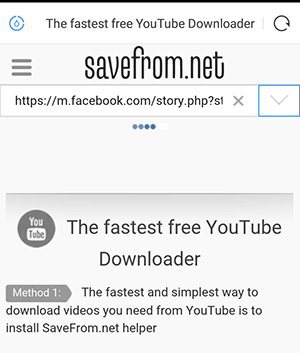
- Tap on SD — if you to save the Facebook video in a standard video format that has an average video quality. Tap on HD — if you want to save the Facebook video in a high-quality format.
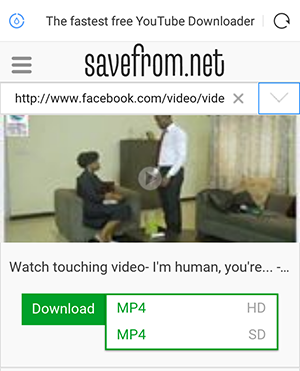
- After tapping on SD or HD, tap on Download, to start downloading the video.
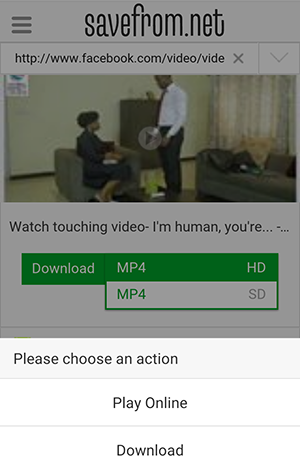
Method 2: Download Facebook Videos on Mobile Using UC Browser
This method allows you to download Facebook videos on Android without any software, and it doesn’t even require any third-party Facebook video downloader website. As I have earlier stated, I have only tested this method on Android.
Steps to Downloading Facebook Videos on Mobile Using UC Browser
- If you don’t have UC Browser install already, go to Google Play Store to download it.
- Open the browser and navigate to the Facebook video you want to download.
- Tap on the play icon at the center of the video. The browser will ask you to choose an action: Play Online or Download.

- Tap on Download to save the Facebook video to your phone.
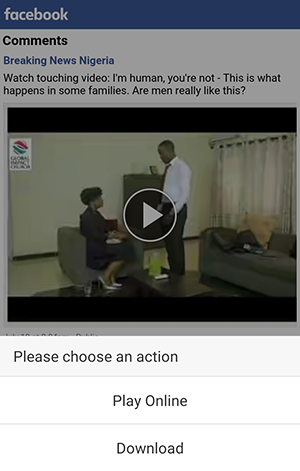
By either method, you should be able to save any Facebook video for offline consumption.

Leave a Reply