From the stone age of Twitter, it doesn’t allow us edit our tweets; however, it does allow us to delete tweets. If you end up tweeting Covfefe instead of Coverage, it is easy to delete your shit so that you can re-type the tweet and send it again. But what about deleting a retweet? This is a bit tricky, but the aim of this post is to put you through how to delete a retweet on iPhone & Android Phone.
How To Delete A Retweet on iPhone & Android Phone
When you think of deleting a retweet, by locating an option that says delete, as in deleting a tweet, you will find it impossible to delete a retweet. Instead, to delete a retweet on iPhone, Android phone and even computer, you need to think of it as UNDO RETWEET.
Therefore, the steps below are on how to undo a retweet — literally deleting it.
How to Undo Retweet on iPhone & Android Phone
- Launch the Twitter app on your iPhone or Android phone.
- Tap on your display picture, at the top-most left corner, and tap on Profile.

- After tapping on Profile, Scroll down — through your TWEETS tab — and locate the retweet you want to delete (i.e. undo).
- Tap on the retweet icon, which is now in green colour.

- Tap on Undo Retweet, to delete the retweet.
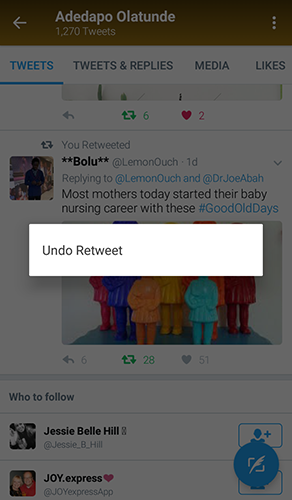
When you tap on the Undo Retweet, the retweet will disappear from your TWEETS tab; and that’s how to delete a retweet on iPhone and Android phone.

Leave a Reply