You are likely not to forget your 9mobile number if the number is your main SIM. However, if you have a 9mobile SIM as your second SIM or just bought a new 9mobile SIM, you are likely to forget the number sometimes. So if you are looking for how to check your number on 9mobile, this post gets you cover as I will use the post to show you how to find it.
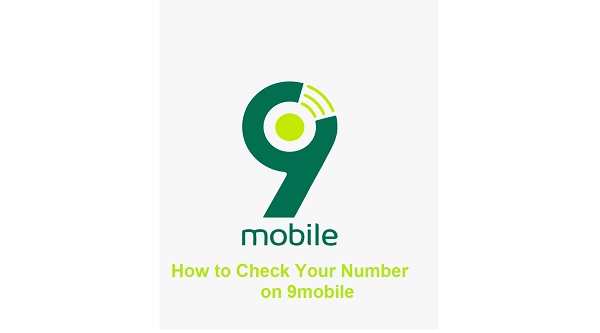
How to Check Your Number on 9mobile
There are two ways by which you can check your number on 9mobile. The first is through the use of USSD code; the second is by calling the 9mobile customer care number.
Let’s take the two methods on how to check your number on 9mobile, one after the other.
-
Check Your Number on 9mobile with USSD Code
The method involves using USSD to check your phone number. Each network has a dedicated code for checking its phone number, and in the case of 9mobile, this is the code: *248#. So to check your number on 9mobile using USSD code, just dial *248# and your number would appear on your screen.
-
Check Your Number on MTN by Calling 9mobile Customer Care Number
This is an alternative way to checking your phone number. If you forget the *248# code, you can call the 9mobile customer care number and ask the agent to tell you the number of the SIM. The 9mobile customer care number is 200, so you can call the number to speak to an agent.
But wasting your time to call customer care agent just because you want to know your number doesn’t worth it; so you may want to memorise the *248# code or save it somewhere in your phone for future use.
That’s how to check your number on 9mobile using USSD code and by calling customer care number.

Leave a Reply