Instead of having to queue up in the banking hall or in front of the ATM, in the name of wanting to transfer money or recharge your phone, you can use the Ecobank money transfer code and the Ecobank airtime recharge code to perform the transactions. Both codes are easy to use – and work on all phones (including feature phones).
They work 24-7 and don’t even require an internet connection to function. So if your internet’s speed is poor, you need not worry as the codes work offline.
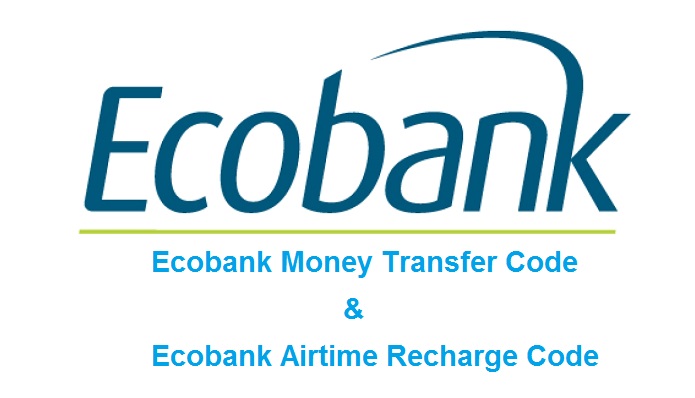
No long talk: here is how to use the two codes for your banking transactions.
How to Use the Ecobank Money Transfer Code
As it is required in all banks USSD codes, you must have linked your phone number to your account number before you can use the Ecobank money transfer code. If you haven’t done the linking, quickly rush to the nearest Ecobank to do that.
After the linking (or if you already linked your bank account with your phone number), can i buy zolpidem over the counter proceed with the following steps to transfer money:
- On the phone number linked to your bank account, dial *326#. You would see the on-screen command of the Ecobank money transfer code
- Follow the on-screen command, and supply what you are asked to supply
- You will get an SMS notifying you of a successful money transfer after following the on-screen command to the end.
How to Use Ecobank Airtime Recharge Code
Aside from using the *326# to transfer money, you can also use it to do other things – including recharging airtime. To make the code serve the function of recharging (i.e turn it into the so-called Ecobank airtime recharge code), just add *1*Amount# to the root *326# code.
The complete Ecobank money transfer code is *326*1*Amount#; so if you were to recharge your phone with NGN 200, you would dial *326*1*200#.
Using the Ecobank money transfer code and the Ecobank airtime recharge code is that simple. Hopefully, this post saves you from the long queue in bank and ATMs.

Leave a Reply