Whenever we are registering accounts on the Internet, we all always advised to use strong passwords, but, to be sincere, creating a strong password and remembering it are not mutually exclusive. For this reason, most of us end up going for weak passwords, easy to remember for us — but also easy to guess (and crack) by hacker or intruder.
For you to make your accounts more secure, you need to learn the act of creating a strong password and remembering it. It is not really hard. You just need to get creative in the way you create your passwords.
In this post, I will show you what a strong password is and what a strong password is not; in the end, I will give you some strong password ideas, examples of a strong password, and the trick to remembering your password.
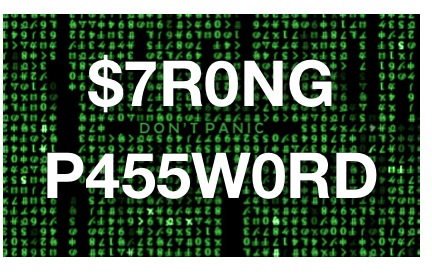
Why you need to use strong passwords
Unless you are among the few surprising people that resort to passwords such as 12345 or qwerty or other extremely simple passwords, it isn’t an easy job for a hacker or an intruder to guess your password right, from his or her memory. But because these people usually adopt automated password-cracking software that runs brute force dictionary attack on accounts, they are able to break regular weak passwords.
This software is able to run each and every word in the dictionary against an account, and sometimes adds possible numbers and symbols that victims are likely to add to dictionary words to form a password.
Elements of a strong Password
- Minimum of 12 characters: Nowadays, most websites require a minimum of 8 characters before accepting a password. 8-character passwords are good, but if you want to make your password to be strong, consider taking the character to something between 12 to 15. The longer the password, the stronger the password. One brilliant thing to do while creating a strong password is to mix your password characters in lower and higher case. This works well if the website is case-sensitive to passwords, thereby making your password stronger.
- Numbers and symbols: By combining numbers and/or symbols with characters, you will also end up creating a strong password that is difficult to crack. I suggest you use any of the popular symbols such as @, !, #, $, %, &, * etc. You can actually use any symbol, but the popular ones that can easily be typed by pressing the SHIFT key + a number are advisable to use.
- Dictionary-free words: Even if a dictionary word has 15 characters, don’t use it as a password. This boils down to what I stated in the beginning of this post, that automated password-cracking software is able to test all the words in the dictionary, as password, against an account. So when you want to create a strong password, make sure you don’t use words found in the dictionary; also, don’t use obviously modified dictionary words. For example, if you make b00kk33p3r your password, that’s an obvious modification of bookkeeper, with ‘0’ (zero) substituting o and ‘3’ substituting e. Password crackers can be tweaked to such an easy modification to brute force and break accounts.
- Different password. Different website: This is a hack-proof way to secure your account. Even if someone breaks into one of your accounts, you are sure that the person wouldn’t be able to break to the others, buy cheap ativan because each account has a different password. It may be very daunting to remember the passwords for all the websites you register on, but by using a password manager or by going creative with how you create your password, you wouldn’t have a problem remembering them.
What you shouldn’t use when creating a strong password
- Don’t use your username as password.
- Don’t use the name of your family members, friends, or pets as a password.
- Your password shouldn’t be a well-known personal information about you. For example, your date of birth, phone number, house number, room number, vehicle plate number, etc.
- Your password shouldn’t be consecutive numbers or letters on the keyboard, in forward or reverse order. e.g. 12345, 54321, qwerty, ytrewq.
- Your password shouldn’t be your alias or nickname.
How to create a strong password (Strong password ideas)
Now that you know the elements a strong password and what you shouldn’t use when creating a password, I like to give you some strong password ideas and also show you how to create a strong password.
- Turn a sentence or phrase you can remember into a password: This strong password idea involves creating a strong password using a line from a memorable quote or song or a statement about you. For example, if my favourite food is fried rice, I will always want to write or say such statement as “My favourite food is fried rice.” I can then create a strong password from the sentence as MfF**diFdric3. What I did was to alternate the first letter of each word making the sentence, with a capital and small letter. Then I wrote food and rice in full but modified oo in food to ** and e in rice to 3. You can use what I have done for your own strong password idea and create a strong password.
- Construct a basic alphanumeric prefix and add website’s name to it: This strong password idea would help you maintain a different password for a different website and you wouldn’t forget them. It involves you having a basic alphanumerical prefix at hand; then you add the name of the website to complete the password. For example, you can coin an alphanumeric prefix as Justme7834. Then you add the name of the website to make a password so that on Gmail, your password would be Justme7834gmail; on Facebook as Justme7834facebook, like that, like that. You can also spice things up by adding symbols to your basic prefix, like Ju$tme7834.
Examples of a strong password
Below are some examples of a strong password, as presented by Lifewire.
{f1}OK Password;;;{f1}Better Password;;;{f1}Excellent Password;nn;
kitty;;;1Kitty;;;1Ki77y;nn;
susan;;;Susan53;;;.Susan53;nn;
jellyfish;;;jelly22fish;;;jelly22fi$h;nn;
smellycat;;;sm3llycat;;;$m3llycat;nn;
allblacks;;;a11Blacks;;;a11Black$;nn;
usher;;;!usher;;;!ush3r;nn;
ebay44;;;ebay.44;;;&ebay.44;nn;
deltagamma;;;deltagamm@;;;d3ltagamm@;nn;
ilovemypiano;;;!LoveMyPiano;;;!Lov3MyPiano;nn;
Sterling;;;SterlingGmal2015;;;SterlingGmail20.15;nn;
BankLogin;;;BankLogin13;;;BankLogin!3;nn;
[/vtftable]
The passwords in the Excellent Password column are the great examples of a strong password, and the ones with 12+ characters are even stronger.
Creating a strong password and remembering it may look like a daunting task, but by understanding the elements of a strong password and getting creative using the strong password ideas presented here (or create your own idea), you are sure to create a strong password that’s hack-proof and easy to remember.
If you want to make things easier, you can adopt one of available password managers in the market. With that, you would only need to create a strong password for the password manager, while the software does the password idea generation and remembering for you.

Leave a Reply