Crypto-hijacking, the hijacking of people’s CPU to mine cryptocurrencies like Bitcoin, Ethereum, and Litecoin, is the new “hacking.” Sometimes ago, I published that Pirate Bay and some other websites are already hijacking unsuspecting victims’ CPU to mine cryptocurrencies – and I followed up by publishing another post on how to prevent your CPU from being hijacked for cryptocurrency mining using browsers’ extensions.
Instead of installing extensions on your browser, which might slow down browsing experience, you can go for the new Opera 50 Browser; the browser has an anti-cryptocurrency mining feature added to it, and it’s now available for download for Windows, Mac, and Linus.
To add the anti-cryptocurrency mining feature to the Opera 50 Browser, Opera still went for the NoCoin extension I described in the post on how to block crypto-hijacking. However, the feature has been bundled into the source code of the browser and added as part of the ad blocking integration.
So to prevent any website’s cryptocurrency-mining scripts from stealing your CPU power when using the Opera 50 Browser, you will need to activate the NoCoin integration. You can activate the integration by activating the Adblocker of the browser, which automatically activates the NoCoin.
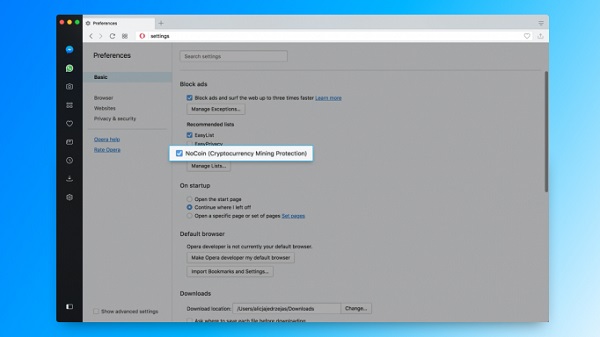
Alternatively, you can activate the NoCoin alone by going to Settings (on Windows PC) or Preferences (on macOS), and then to Basic, and then Block Ads. You will see the option to activate NoCoin under the list of options under Block Ads.
Cryptocurrency blocking isn’t the only cool feature added to the Opera 50; the browser now also supports Chromecast playBack and VR360 support for Oculus Rift. Also, you can now directly save a web page to PDF using the Opera 50 Browser.

Leave a Reply