GBWhatsApp is another modified version of WhatsApp like WhatsApp Plus, which gives you the ability to do more what the normal WhatsApp APK supported. The app has a lot of amazing features, and the aim of this post is to list out its features and show you how to download and install GBWhatsApp.
GBWhatsApp Download for Android Mobile: The Features
The GBWhatsApp APK has lots of fantastic features, which include the ability to add effect to image and videos while sending them, ability to call people you didn’t save their contact, and ability to send up to 100 documents (instead of the 30 limit).
Other interesting features include the ability to send videos up to 50 MB, no issue of ban on the app, and if you like, you can run the GBWhatsApp APK simultaneously with your original WhatsApp application.
Below is the full log of the features of the GBWhatsApp APK.
- Enabled Advanced Storage Management (Settings – Data & Storage)
- Enabled Quick Reply (Press and Hold any message and click on the Text Entry)
- Added Custom Anti Revoke
- Added Ability to Revoke Multiple Message at Once.
- Added Ability to Copy Text Status (Open Options & Click on Copy)
- Added Ability to Remove Read More Option for Long Messages.
- Added Ability to Send 100 Documents instead of 30
- Added Themed Emoji & GIF Search
- Updated Ability to Select Multiple Contacts in Scheduler for Single Message
- Exclusive Ability to Send Text Broadcast to Groups
- Exclusive Ability to Filter Message when Clear Chat
- Added Anti-Revoke
- Exclusively Fixed Maps when Sending Location
- Enabled Live Location Sharing
- Enabled Image/Video Filters When Sending
- Added Option to Center Names in Conversation Header
- Added Change Application Notification and Icon
- Added Ability to Lock WhatsApp without Third-Party Software
- Added Ability to Copy Selected Text
- Added Ability to Send Up to 90 Images in One Click
- No Issue of Ban
- Added Ability to Run Simultaneously With the Normal WhatsApp
- Added Ability to Send Broadcast Message to Up to 600 People at Once
- Added Ability to Call Non-Contact Number
- Added Ability to Hide Chat and Save Status/Story
- Added Ability to Send Videos Up to 50 MB
- Added Ability to Hide Last Seen, Blue Ticks, and Typing a Message
- And more
Before I show you the steps on how to install GBWhatsApp, let me list out the requirements to run the app and some little information about the app.
GBWhatsApp Download for Android Mobile: File Information
- Required Android OS: Android 4.0 and up
- Size of App: 36.8 MB
- Version: 6.0
It would also delight you to know that GBWhatsApp for Android doesn’t require your phone to be rooted before you can enjoy all its advanced functions.
GBWhatsApp Download for Android Mobile: Permissions Required By the APK
For the GBWhatsApp APK to work correctly on your phone, there are some permissions that the application requires. These permissions include access to your Device Location, WIFi, Bluetooth, Camera, Map, External Storage, Contact, Audio, SMS – and of course your Internet.
To grant the app all these permissions, just tap on allow when the notification pops up.
Now let’s go to the steps on how to install GBWhatsApp
GBWhatsApp Download for Android Mobile: How to Install GBWhatsApp
There are two ways by which you can install GBWhatsApp; you can do a clean installation or do an installation that restores your old messages. I believe you would love to continue your chat on the GBWhatsApp from where you stop on the original WhatsApp, so this post will show you how to install GBWhatsApp without losing your old chats and media.
I will show you how to back up and restore your chats and media while installing the GBWhatsApp APK.
How to Install GBWhatsApp: The Steps
- Tap on the options menu in your original WhatsApp, and then tap on Settings.

- Then tap on Chats.

- Then tap on Chat backup.

- Then tap the BACK UP button. This will do a full backup of your chats and media to your local storage.
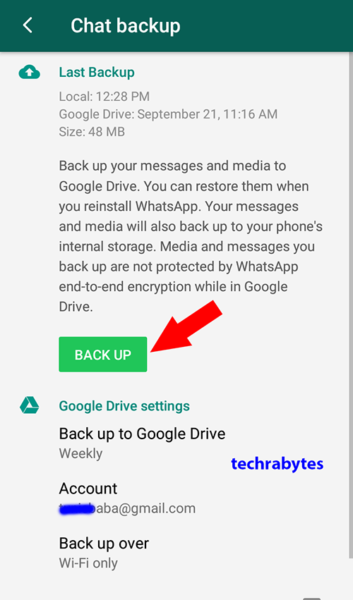
- Download GBWhatsApp free here but don’t install the app yet.
- Uninstall the original WhatsApp, and the install the GBWhatsApp.
- Tap the AGREE AND CONTINUE button.
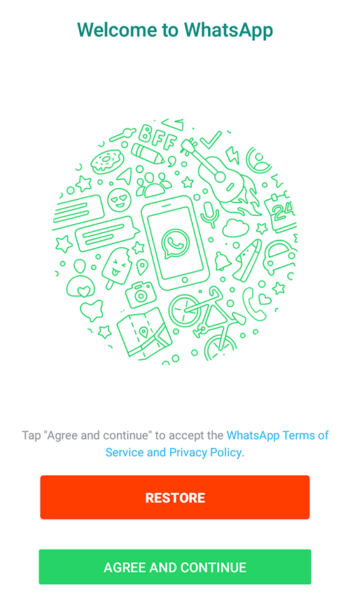
- Tap CONTINUE.
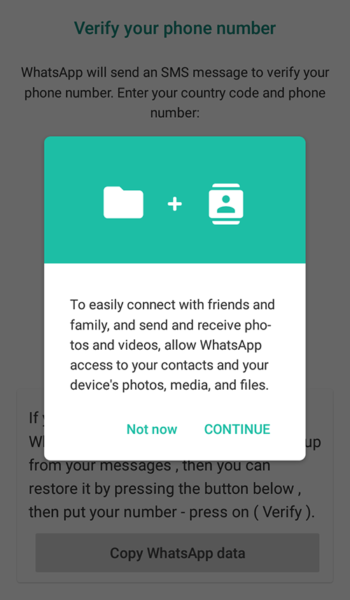
- Tap Copy WhatsApp Data. (Don’t supply your phone number and click NEXT, yet.) You would get the success notification message as shown in the image below.
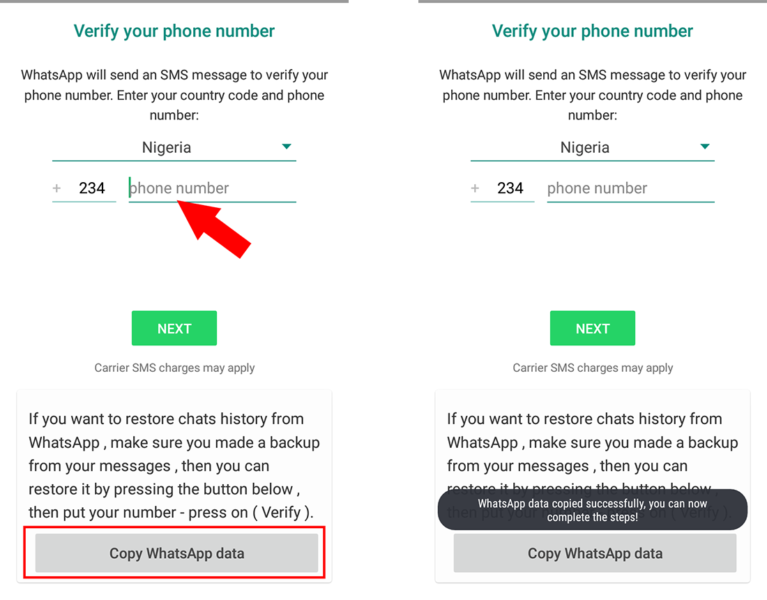
- After seeing the success notification, supply your number and tap NEXT.
- When the GBWhatsApp has seen your backup, tap on RESTORE, and your old WhatsApp messages and media would be restored on GBWhatsApp.
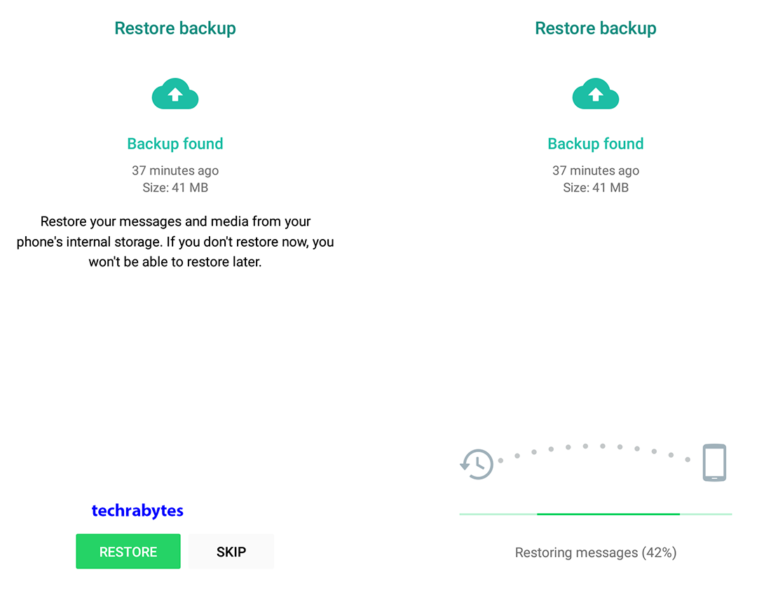
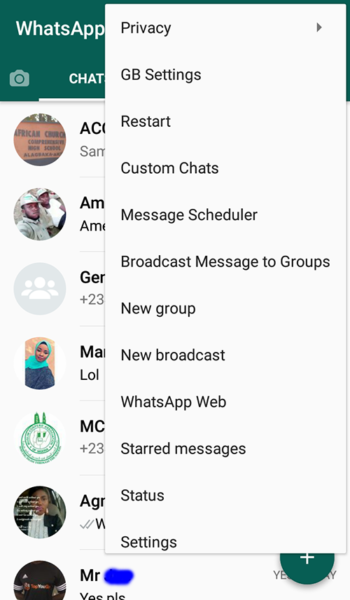
The above image shows the long list of options and features available on the app.
GBWhatsApp Download for Android Mobile: Restore GBWhatsapp Backup to Whatsapp
If you had backed up and restored your old chats and media using the above steps on how to install GBWhatsApp, you might have a little problem restoring them when you want to switch back to the original WhatsApp. This is because the “COPY WHATSAPP DATA” feature in the GBWhatsApp renames your WhatsApp folder to GBWhatsApp.
So if you try to restore your chats and media, the original WhatsApp app wouldn’t see your backup. To fix this, go to your File Explorer and locate the GBWhatsApp folder. Rename the folder back to WhatsApp – and the problem is solved.
You can now restore your chats and media to your original WhatsApp app.
To totally avoid the issue of backup and restore when installing GBWhatsApp, you should back up to Google Drive. You can then restore from the drive as the backup folder isn’t renamed as it does on the local backup.
By following the above guide on how to install GBWhatsApp step-by-step, you shouldn’t have issues with installing the app. Enjoy the features.

Leave a Reply