The image below would look familiar: you land on that YouTube video, and instead of the video to play, you get the not available in your country YouTube error.

It’s frustrating — I know. Why would YouTube say a video isn’t available in your country! But worry not; this post will provide you four different ways by which you can fix the error and teach you how to watch blocked YouTube videos in your country.
First of all, let me explain why you see the error.
You see the error because the IP addresses of your country have been restricted from watching the video. There are many causes of this restriction, but most of the time, the not available in your country YouTube error occurs because the YouTube video creator geo-restricted her video.
Meaning, if you don’t leave in her country, you wouldn’t be able to watch her video.
All the same, there are ways around this restriction, and the most obvious of the ways is to change your network IP address using VPNs. This post presents how to fix the error by using VPNs and by tweaking the YouTube video URL, and at the end, you would know how to watch blocked YouTube videos on mobile and computer.
Here are the four ways to fix the error.
Not Available In Your Country YouTube Error Fix 1: Through Extension
On the computer, Chrome and Firefox have an extension that can help to resolve the issue; this extension is called Hola, and once installed, you can use it to change the IP address of your browser to that of the US, the UK, and other countries.
The Step
- Download Hola Extension for Chrome here; download for Firefox here.
- Add the extension to your browser.
- After the extension has been successfully installed, open the YouTube URL you were getting the error.
- Then click on the Hola Extension towards the top right corner.
The extension will load the flags of countries; the United States and the United Kingdom flags are shown by default. You can click on more to load the other countries.
- Click on the United States flag to use the IP address of the United States.
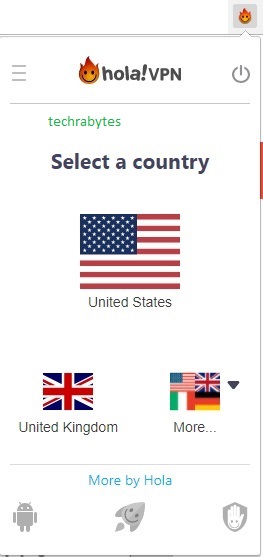
- Reload the page, and you shouldn’t see the not available in your country YouTube error again – the video would stream.
For the Opera PC browser, you don’t need the Hola Extension as the browser has inbuilt VPN you can use to change your IP. At the moment, with Opera PC browser, you can change your IP to that of Canada, United States, Germany, Netherlands, and Singapore.
Here is how to watch blocked YouTube videos in your country using Opera browser.
- Download and Install the latest version of Opera browser.
- Launch the browser and click on the VPN box located before the address bar.
- Click on the switch to activate the VPN.
- Then click on the drop-down order brand name ativan option below Virtual location:
- You will see all the five countries I have listed above.

- Click the country whose IP you want to use and reload the YouTube page, and the not available in your country YouTube error should be gone.
Not Available In Your Country YouTube Error Fix 2: Download The Video
Another way to watch blocked YouTube videos in your country is by downloading the video. This fix works for both phone and computer. Besides, if you live in a country like mine, where the Internet speed could be annoying sometimes, it only makes sense to download the YouTube video than to stream it online.
The Step
- In the YouTube video URL, replace “http://www.” with “ss“.
For example, if the YouTube video URL is http://www.youtube.com/watch?v=zEcD36Yk1jp, you will change the URL to ssyoutube.com/watch?v=zEcD36Yk1jp.
- After changing the URL hit Enter (on your computer) or tap on go (on your phone).
- After hitting Enter or tapping on go, the YouTube video will take you to en.savefrom.net, from which you would see the options to download the video in different formats and pixels.
An alternative way to download the video is by copying the YouTube video URL, and then go to the website: en.savefrom.net, and paste the link in the box. You would get the same result as changing http://www. with ss.
Other websites you can download YouTube videos from include Clipconverters, KeepVid and Video Grabby.
Not Available In Your Country YouTube Error Fix 3: Use Of VPN Software
The third way to watch blocked YouTube videos on mobile and computer in your country is by installing a VPN software. However, most VPNs are limited in that there is a maximum amount of data you can transfer over the VPN as a free user. You will be asked you upgrade to premium plan if you want to pass the limitation.
VPNs for phones that can help you watch blocked YouTube videos in your country include Droid VPN and Hotspot Shield Free VPN. As for computer VPNs, you should check out PD Proxy and FinchVPN.
Not Available In Your Country YouTube Error Fix 4: Tweaking the URL.
This fix involves deceiving the YouTube algorithm by tweaking the YouTube video URL, and after the successful tweaking, you would be able to watch blocked YouTube videos in your country.
The step
- Assuming the URL of the blocked video is http://www.youtube.com/watch?v=zEcD36Yk1jp, replace the /watch?v= in the URL string with /v/. By this, the new YouTube video URL will be http://www.youtube.com/v/zEcD36Yk1jp.
- Hit Enter (on your computer) or go (on your phone) after finishing tweaking the URL, and the YouTube video would play without the error message.
That’s how to watch blocked YouTube videos in your country and fix the not available in your country YouTube error. If one fix doesn’t work, apply the next until the video plays without the error message.

Leave a Reply