If you were to reset a Tecno smartphone, you could do that easily by using the Backup & Reset function in the Settings – or by using the recovery mode, which will completely format the phone. But in the case of Tecno feature phones (the primitive Tecno phones), to reset them you need the Tecno factory reset code, which is also called Tecno master code.
At times, if you also go to the Restore Factory Settings of such phones and input the universal codes like 1234, 12345, 0000, or 00000, you might be lucky to be able to reset the phones. However, most of the times, the Tecno factory reset code works.
How to Reset Tecno t340
One notorious Tecno feature phone that people can i buy lorazepam online can’t stop looking for how to reset is the Tecno t340. Here is how to reset the phone, using universal codes and using Tecno master code.
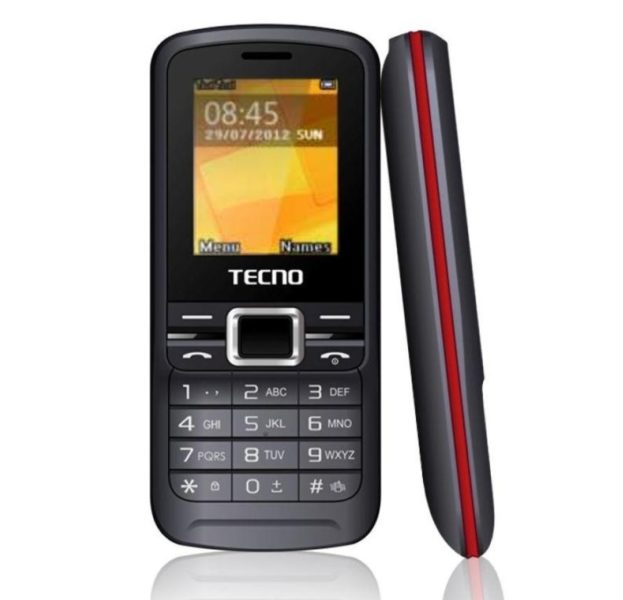
Using the Universal Codes
To reset Tecno t340 using the universal codes, go Settings, then Restore Factory Settings. When you are asked to input code, input 1234. If that didn’t work, then try 12345 or 0000 or 00000.
Using Tecno Factory Reset Code
If the universal code method eventually didn’t work, then the Tecno factory reset code should reset the Tecno t340. To use the code, dial *#12345# — and the phone should reset to factory mode. The master reset code works for almost all Tecno feature phones.
Still having issues resetting your Tecno t340? Drop it in the comment.

my phone is Tecno T340 my password is blocked
so I want to reset code. please send it
Still finding it difficult to unlock my techno T340
[email protected]