Earlier this week, it was in the news that Pirate Bay is testing Monero CPU mining on its website. What this means is that the CPU of the users of the website will be hijacked to mine a cryptocurrency, while using the torrent site.
The news didn’t go down well with a lot of Pirate Bay users; however, the site later responded with a post, stating that they are adopting the service in order to get rid of the annoying ads on the website. And for them to keep getting revenue without ads, they need an alternative source; thus, the reason for the Monero CPU mining.
Now that Pirate Bay has come out of the wild to tell its users the reason for its action, it is now up to you to allow or not to allow the site use your CPU to mine cryptocurrency.
If you fall into the category of the people that don’t want Pirate Bay to f*ck with his CPU, this post is for you.
I will be showing you how to prevent the torrent site from hijacking your CPU for cryptocurrency mining. Ad blockers have been reported to be able to do that, but that’s not the only way. A guy has developed an extension called No Coin, which can also help prevent the coin mining — but only works on the Chrome browser.
Now let me show you how to use the Chrome extension and the Adblocker to prevent the Pirate Bay’s Monero CPU mining.
How to Stop Monero CPU Mining Using No Coin Extension
The No Coin extension was recently developed by Rafael Keramidas. The extension helps to block Monero coin mining on Google Chrome; to install it, go to this page and click on ADD TO CHROME. After the extension is added to your browser, it will help you in blocking Coin Hive, the provider of Monero CPU Mining.
How to Stop Monero CPU Mining Using AdBlocker
The people that first discovered that Pirate Bay is hijacking CPU to mine cryptocurrency were also the ones that first noticed that AdBlockers work in preventing the hijack. And the good thing is that the Adblockers work and help prevent the mining on major browsers, including Chrome, Firefox, and Opera.
To stop Monero CPU mining on your browser, you will be needing the AdBlock extension. Do note that the extension AdBlock is different from Adblock Plus. The steps involved in this method require supplying and blocking the Coin Hive mining URL used by Pirate Bay. Adblock Plus doesn’t give room to supplying the mining URL you want to block.
On Chrome
- Go to this page, and click on ADD TO CHROME.
- After the extension has added to your browser, click on it on the toolbar.
- Then click on Options. The options page will open in a new tab.
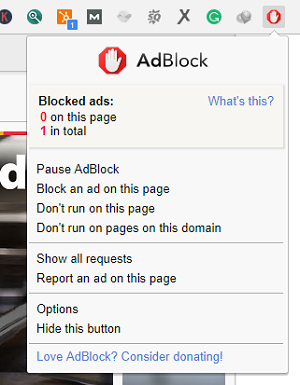
- Click on the CUSTOMIZE tab, and then on Block an ad by its URL.

- In the first box, supply this URL: “https://coin-hive.com/lib/coinhive.min.js” and click on Block it!

On Opera
- Go to this page, and click on Add to Opera.
- Repeat Step 2 — 5 above.
On Firefox
- Go to this page, and click Add to Firefox.
- Repeat Steps 2 — 5 above.
That’s how to stop Pirate Bay from hijacking your CPU for Monero coin mining. If you have any problem installing the No Coin extension or the AdBlock extension, drop it in the comment.
PS: If you don’t want to install extensions, you can check out this app called StopAd. When installed, the app will help you stop all ads and also help prevent hijacking of your CPU for any coin mining. Download the app, using this URL: [http://download.stopad.io/download.php?custom1=faq&custom2=header]

Leave a Reply