On Monday, the 21st of August, 2017, Google officially adopted Oreo as the official name of the Android 8.0, and, forever and ever, the Android O shall be called Android Oreo. What next now is for the update to start hitting the compatible phones, but before that, the Android Oreo update still needs to pass through the carrier testing.

However, among the compatible phones for the update, there are some phones, predominantly Google phones, that are now eligible to get the update before the final carrier testing. The phones include the Nexus 5X, Nexus 6P, Pixel, Pixel XL, Pixel C or Nexus Player.
If you own one of these devices and don’t want to wait for the final carrier testing before getting the update downloaded to your device, this post is for you.
Below is how to download the Android Oreo update and install it on your phone.
How to Download Android Oreo Update to Your Phone
To download the Android Oreo Update to your phone, go to the Android Beta Program Page. When you land on the page, sign in with the Google account you are using on the phone.
After signing in with the account, your device will be displayed as eligible, and all you need do next is to click on ENROLL DEVICE, accept the terms and click Join Beta.

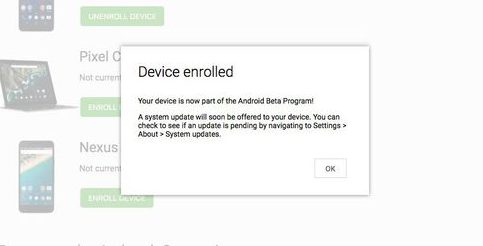
Then, the Android Oreo Update will be sent to your phone via OTA.
Note: Once the update is sent to your phone, you can’t revert back to the Android Nougat, with your files still intact. Reverting back will delete all your installed apps and personal files. If for any reason you want to revert back, go back to Android Beta Program Page, and click UNENROLL DEVICE.
If you’re a geek and don’t fear to break your phone’s OS, you can download the Android Oreo Update image file, and install it manually. After downloading the file, follow the normal steps used in flashing an OS to an Android phone using an image file.
If your phone is stuck to Marshmallow or you don’t trust your OEM to push Android Oreo in the near future, you can enjoy the Android O experience by getting the Android O Pixel Launcher.
How do you feel that Android O is finally here?

Leave a Reply