So, you forgot how to check 9Mobile data balance on your Android, iPhone or any other phones? It’s normal – we all forget stuff like that. It isn’t easy to remember any code, not even the codes for 9Mobile traffic plans, 9Mobile data plan, or bank mobile money transfer codes.
Codes are supposed to be remembered by machines – not you and me.
Therefore, if you are looking to remind yourself of the code or the way to check 9Mobile data bundle balance on your phone, this post is for you.
Continue reading to see how you can check how much data is left on your SIM.
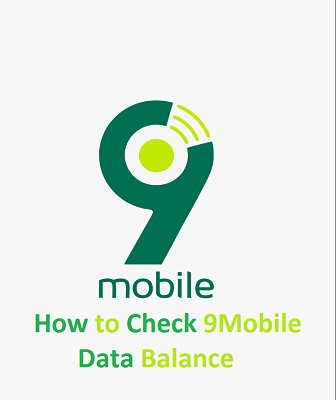
How to Check 9Mobile Data Balance on Android, iPhone, & Other Phones
There are basically two ways when it comes to how to check 9Mobile data bundle balance on Android, iPhone and other phones. The fastest way is to check the data balance through USSD code; however, you can also use SMS, as an alternative. Either of the two ways works.
How to Check 9Mobile Data Bundle Balance Using USSD Code
To check 9Mobile data balance on Android, iPhone and the other phone using USSD code, navigate to the phone app on your phone and dial the 9mobile data balance code: *228#.
After dialling the code, you should receive your data balance statement sent to you as a text message.
How to Check 9Mobile Data Balance Using SMS
At times, the USSD-code method fails, and that’s why checking 9Mobile data balance using SMS can serve as an alternative. To check your data bundle balance using this method, navigate to your SMS app and send INFO to 228. By this way, your 9Mobile data balance will also be delivered to you.
That’s how to check 9Mobile data balance on Android, iPhone and any other phones. Remember, if the USSD code fails, use the SMS method.
Tip: you should save the 9mobile data balance code in your contact, and give it a descriptive name like 9Mobile Data Balance.

Leave a Reply