Since the roll out of the update that allows hiding of online status, users are able to hide their online status on WhatsApp. And by that, they are able to chat in stealth mode with some friends, while the other friends keep wondering if they are online or not. If you really want to know their online status or see their last seen on WhatsApp, if blocked or hidden, you can — all you need is a WhatsApp online status checker.
There are numerous WhatsApp online status checkers that can allow you to see users’ last seen on WhatsApp if blocked. So in this post, I will show you how you can take advantage of a particular WhatsApp online status checker called WhatsDog.
WhatsDog works on Android phone, but worry not if you an iPhone fan. I got your own stuff too, as I am also discussing a WhatsApp last seen checker for iPhone called OnlineNotify.
And at the end, whether you use Android phone or iPhone, you will know how to see last seen on WhatsApp, if blocked or hidden.
How to See Last Seen on WhatsApp If blocked or Hidden on Android Phone
When it comes to WhatsApp last seen trackers or checkers, WhatsDog is the most popular in the league. The third-party app allows you to track one contact on its free option. To track more than one contact, you will need to buy more bones, a sort of coins that gives you more room to do more with the app.
However, the free option might be enough for you, if you wouldn’t be tracking more than one person at a time. Here is how to use WhatsDog WhatsApp online status checker.
- Proceed to this link to download WhatsDog.
- Install and launch the application.
- After launching the application, select either Twitter or Facebook, to register for WhatsDog; or click I do not have these accounts, to do a manual registration. I will be using Twitter for my registration, so I will tap on Twitter.
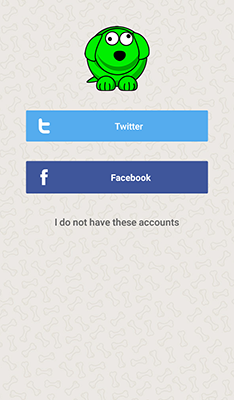
- On the next screen, I will select this blog’s Twitter account [Please follow us on Twitter @techrabytes] and tap on Connect.

- After tapping Connect, enter your email in the Insert your email box and your password in the Pass box.
- Then tap Start.
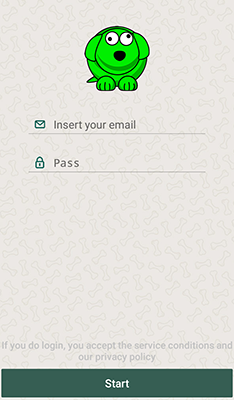
- On the WhatsDog login page, you will see all your WhatsApp contacts. Scroll and tap on the small rectangular box in front of the contact you want to track his or her online status.
- After tapping the small rectangular box, to tick the contact, tap on OK.
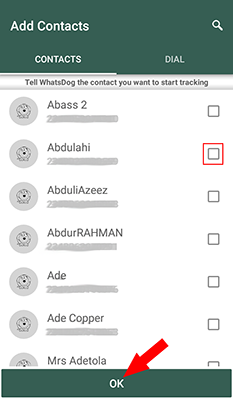
- You should see something like the image below, showing that the contact is now being tracked.

- You need to wait for some hours before WhatsDog starts collecting data about the live online status of the contact. And also the contact must come online before you can see any data about him or her in the app.
- When the contact comes online, WhatsDog would notify you, and when you tap on the contact’s name in the app, you will be able to see his or her online status history.
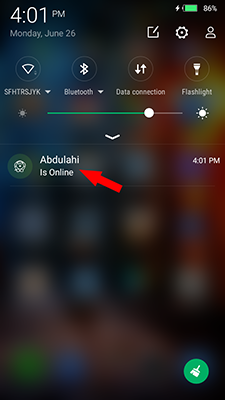

There Are Other WhatsApp Online Status Checkers for Android Aside WhatsDog
WhatsDog isn’t the only app on Android that allows you to see last seen on WhatsApp if blocked. Other apps include WhatsAgent, WhatsMonitor, Wossip, Whatscope; and like WhatsDog, they also require payment at some particular level of usage.
How to See Last Seen on WhatsApp If Blocked or Hidden on iPhone
As expected, things like this aren’t easily done on iPhone. So if you want to see last on WhatsApp if blocked, you need to first Jailbreak your iPhone. After the Jailbreak, you will need to download OnlineNotify from Cydia.
The app is one great WhatsApp online status checker for iPhone but costs $1.99. When you get the app, install it and start tracking your WhatsApp contacts.
That’s how to see last seen on WhatsApp if blocked, on Android and iPhone. If you have any problem concerning any of the apps, let me know. If you also know of a better WhatsApp online status checker for Android or iPhone, please share it with me. I would love to try it out.

Leave a Reply